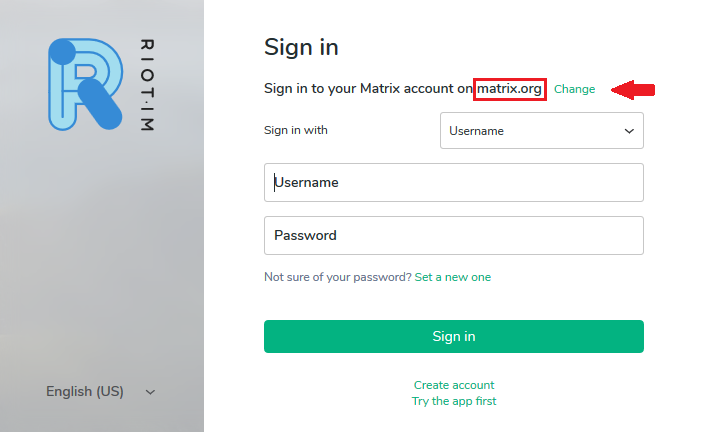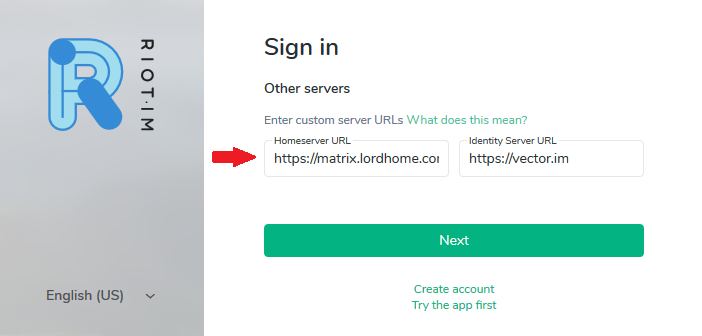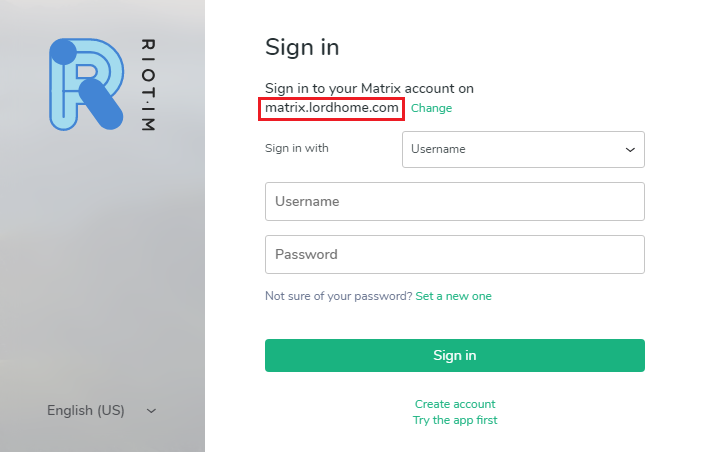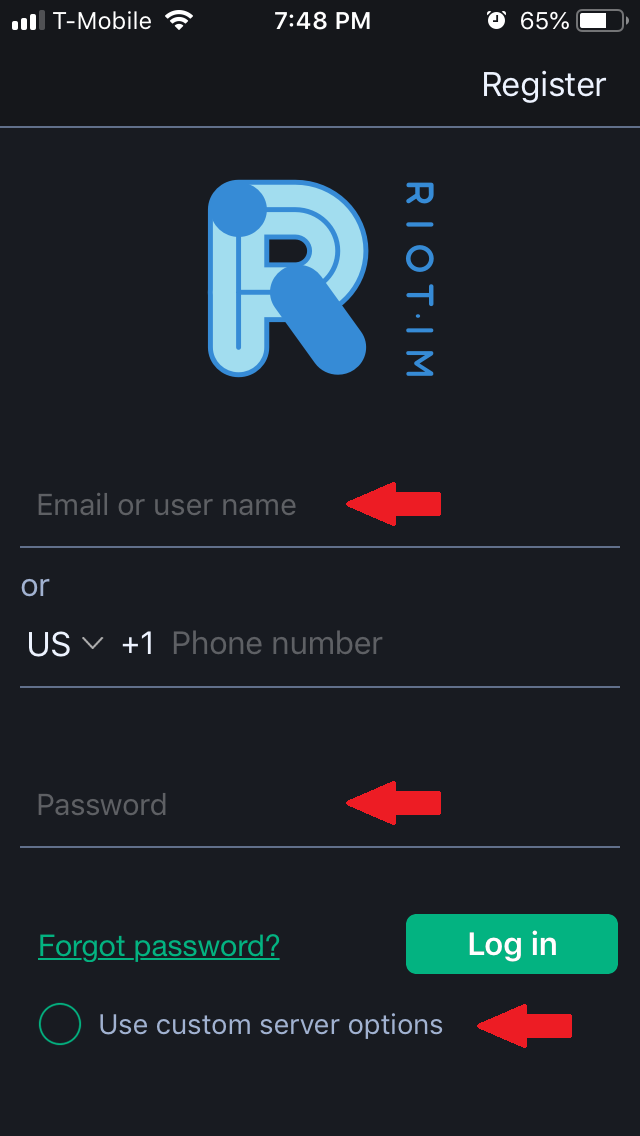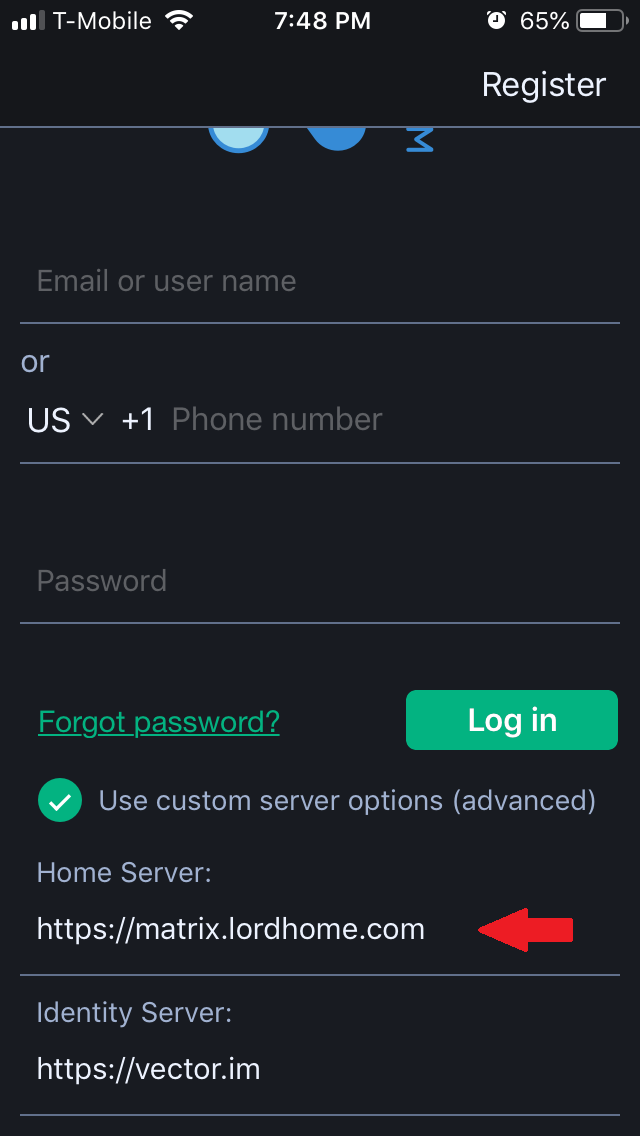Instant Messaging
Account Registration
Account registration on this server is closed to the public.
For an account on this private server, please email support@lordhome.com with your request.
Once an account has been created for you, your username and password will be sent to you.
Sign-in Instructions
To sign in, you must provide three pieces of information: your homeserver address, your username, and your password.
The Riot.im default homeserver depends on if you use the web app or not. If you use the Riot.im web app, the default homeserver is set by whomever is hosting it. If you use the Riot.im desktop app or mobile app, the default homeserver is always set to https://matrix.org. To connect to a private homeserver, simply update the homeserver to the URL of the private homeserver. For instance, to connect to the LordHome homeserver, use the homeserver URL provided below.
| Homeserver URL: | https://matrix.lordhome.com |
| Identity Server URL: | https://vector.im |
To date, the only identity server that is supported is the https://vector.im identity server.
Platform Specific Instructions
Below are specific instructions for each platform.
For more help, please email support@lordhome.com.
Desktop App & Web App Instructions
If the homeserver is not set to https://matrix.lordhome.com, then click the Change link.
Then set the Homeserver URL to https://matrix.lordhome.com and click the Next button.
Once your homeserver is set to https://matrix.lordhome.com, sign in with your username and password.
If you want to use an email address or phone number instead of a username, you must log in and set them in your account first.
Enter your username and password. You can safely skip the phone number.
If you want to use an email address or phone number instead of a username, you must log in and set them in your account first.
Then check the box to Use custom server options.
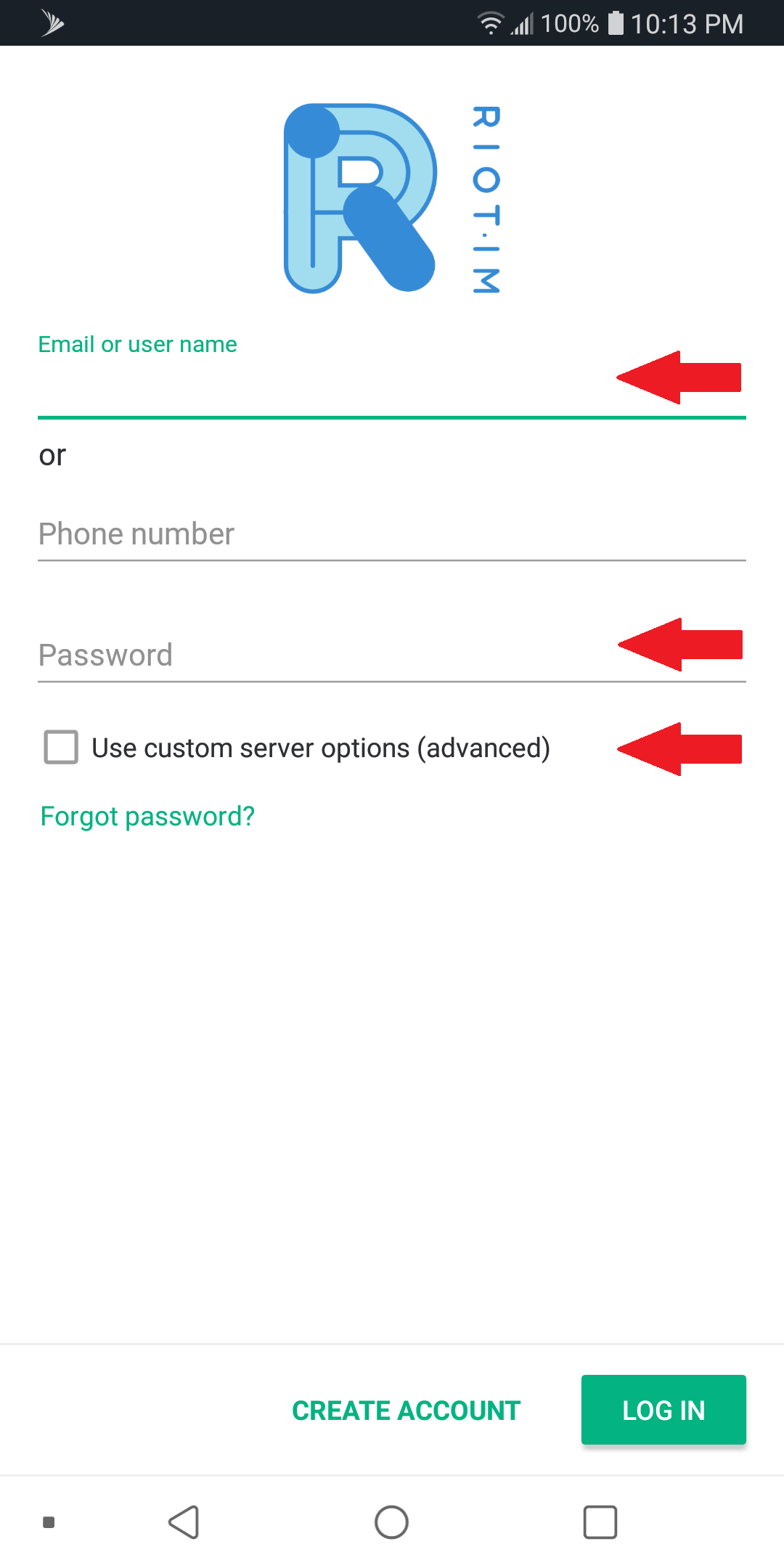
Then set the Home Server to https://matrix.lordhome.com and tap the LOG IN button.
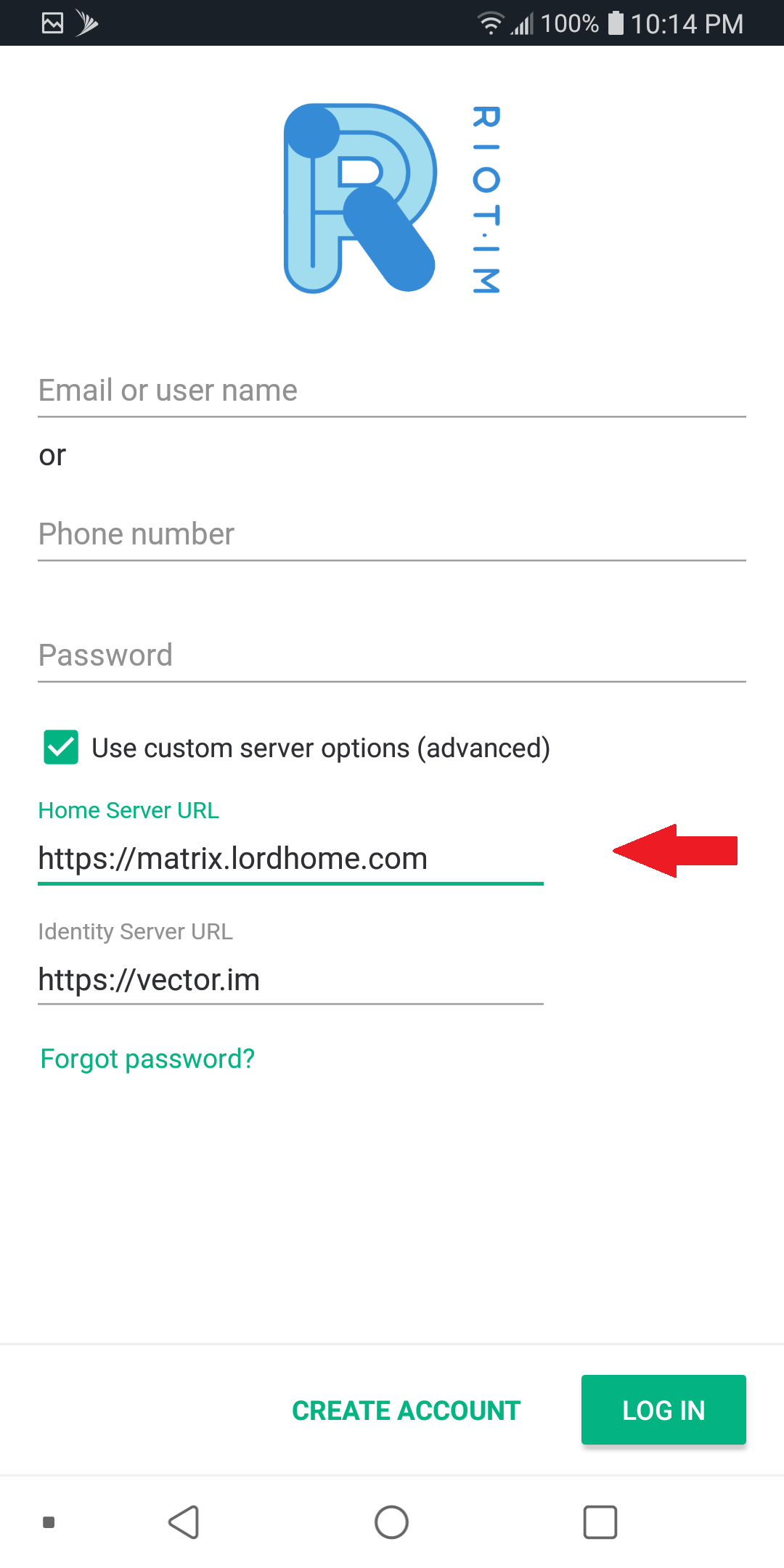
Enter your username and password. You can safely skip the phone number.
If you want to use an email address or phone number instead of a username, you must log in and set them in your account first.
Then check the dot to Use custom server options.
Then set the Home Server to https://matrix.lordhome.com and tap the Log in button.